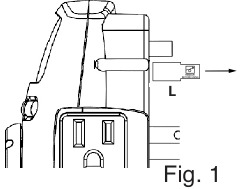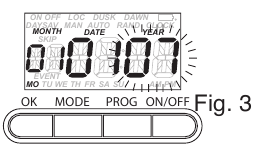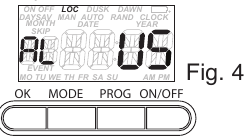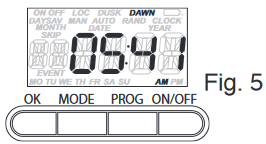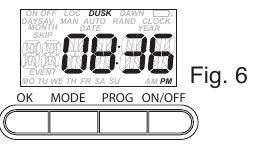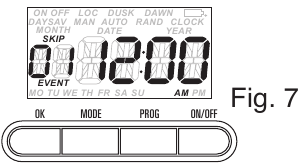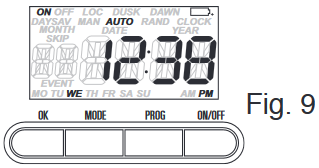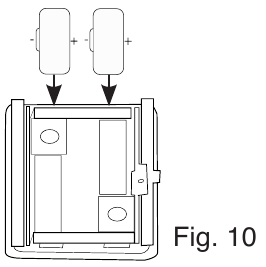PRESS MODE button to select:
- AUTO (Timer follows your program)
- RAND (Timer follows your program with daily RANDOM variations in ON/OFF times.
- MAN (Timer saves but ignores your program. Use ON/OFF to switch the load).
About the Batteries
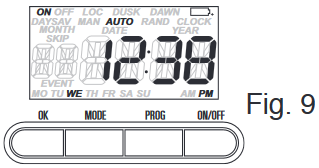
The battery voltage is continuously monitored. If a low voltage is detected, the low battery indicator will be displayed. (Fig. 9).
- The timer requires two LR44 batteries to keep time up to three months without power.
- Replace the batteries as soon possible after the low battery indicator appears.
- Change the batteries within one minute of unplugging in order to keep the time and date settings. Afterwards, if the display is wrong or flashes "12:00 AM", reset the time and date. All other settings (your ON and OFF programming) remain in memory indefinitely without battery or AC power.
- While the batteries are removed, the timer will turn off the display to conserve power.
- Dispose of the used batteries promptly according to local regulations. Keep batteries away from children.
Replacing the Batteries
- Unplug timer before replacing batteries.
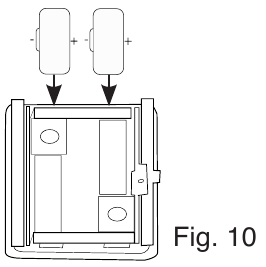
To remove the batteries, carefully pry the battery holder up with a small flat screwdriver. Install the new batteries as shown in Fig. 10. Firmly place the battery holder into the switch.
Troubleshooting Guide
- Complete the steps for setting the Time and Date, then temporarily change the date to June 21st.
- Review the DAWN and DUSK settings by pushing the PROG button.
- Make sure the specific ON or OFF time settings won't interfere with these DAWN and DUSK times. Make changes as necessary.
- When finished, change the Date setting back to today's date.
Warranty service is available by either
- returning the product to the dealer from whom the unit was purchased or
- completing a warranty claim online at www.intermatic.com.
This warranty is made by: Intermatic Incorporated, Customer Service 7777 Winn Rd., Spring Grove, Illinois 60081-9698. For warranty service go to: http://www.Intermatic.com or call 815-675-7000

Documents / Resources
References
Download manual
Here you can download full pdf version of manual, it may contain additional safety instructions, warranty information, FCC rules, etc.
Need Assistance?
Do you have a question about the DT620 Series that isn't answered in the manual? Leave your question here.
Thank you! Your question has been received!